- Reclamation
- Colorado River Basin
- Colorado River Post 2026 Operations
- Colorado River Post 2026 Operations — Alternatives Development
- Post-2026 Operations Exploration Web Tool
Post-2026 Operations Exploration Web Tool
In collaboration with the University of Colorado and Virga Labs, Reclamation has developed the Post-2026 Operations Exploration Web Tool to enable Basin partners and stakeholders the ability to explore Post-2026 strategies for Lake Powell and Lake Mead operations in a common, user-friendly platform. The Web Tool provides an interactive interface to Reclamation’s Colorado River Simulation System (CRSS) model, allowing the user to develop operational strategies using built-in customizable options. The Web Tool applies concepts from the field of Decision Making under Deep Uncertainty and provides the ability to analyze and compare hundreds of potential strategies in terms of performance tradeoffs, robustness, and vulnerability over a wide range of future conditions (over 8,000 combinations of hydrology, future demand and initial conditions).
Access the Post-2026 Operations Exploration Web Tool here.
A tutorial video about how to use the Operations Exploration Web Tool is also available here.
Operations Exploration Web Tool Frequently Asked Questions
Q: What role will the Web Tool play in the Post-2026 alternatives development process?
A: The Web Tool will support the development and analysis of alternatives throughout the Environmental Impact Statement (EIS) process. During the early stages of alternatives development, users are encouraged to focus on exploring many potential operational strategies for Lake Powell and Lake Mead to identify those that are robust to a wide range of future conditions. The Web Tool will be used throughout the alternatives development process to understand the performance, tradeoffs, robustness and vulnerability of all potential alternatives, including the alternatives that will be considered in the Draft EIS and Final EIS. This will enable a thorough, equal comparison of all potential alternatives.
Q: Will other users be able to tell which strategies are mine?
A: No. All sources of all strategies in the Web Tool will be anonymous. The Web Tool will not display any information about how a strategy was created (i.e., built in the Web Tool, from a custom model, or pre-loaded by Reclamation). You will create a unique username and password to use the Web Tool. Neither Reclamation, nor other users, will have access to who is associated with login information. If you would like more detailed information on how information is created, queried, stored, and accessed in the Web Tool, please contact Reclamation at crbp26modeling@usbr.gov.
Q: What if I’m interested in an operational strategy that cannot be created within the Web Tool?
A: The Web Tool’s built-in options for designing an operational strategy provide for up to 48 combinations of Lake Powell and Lake Mead operational paradigms (combinations of Lake Powell release and Lower Basin delivery concepts). However, if you are having trouble creating a specific operational strategy you would like to explore in the Web Tool, please contact Reclamation at crbp26modeling@usbr.gov and we will work with you to either: (1) re-create the strategy in the Web Tool; or (2) custom model the strategy for upload into the Web Tool.
Q: What type of software will I need to purchase and install on my computer to use the Web Tool?
A: None. You will only need a stable internet connection and access to a web browser (e.g. Google Chrome, Edge, etc.) to access the Web Tool.
Q: The Web Tool sounds complicated. What if I need help learning how to create an operational strategy or interpret the analysis?
A: The Web Tool will provide a large amount of explanatory content in addition to educational videos to explain how to create an operational strategy and interpret the analysis. However, if it all still feels overwhelming, please contact Reclamation at crbp26modeling@usbr.gov and we can help you through it.
For any other Post-2026 related technical or modeling questions please contact us at crbp26modeling@usbr.gov.