- Reclamation
- TSC Home
- Software
- WinFlume
- Download
WinFlume Download Page for 32-bit versions of Windows
- Download 32-bit WinFlume - The 32-bit version runs on Windows 95/98/Me/NT 4.0/2000/XP/Vista/7 systems. This version is compatible with both Windows 7-32 and Windows 7-64. The file wflume32.exe. is a self-extracting ZIP file (~ 5.8 MBytes) containing all files needed to install WinFlume. This setup kit was built using the tools in Visual Basic 4, which pre-date Windows XP/7. Windows 7 users may have better results using the MSI Installer, below.
- Note for Windows Vista users: WinFlume can be used on Windows Vista, but some users have had difficulty downloading the setup kit file from this website using Windows Vista. The file you download should be 5,528,064 bytes in length for version 1.05.0033 (file size as reported in Properties dialog). Vista sometimes downloads a smaller file (~200kb smaller). If you have this problem, download the setup kit using a Windows XP machine and then transfer the file to your Vista PC for installation.
-
After you have downloaded wflume32.exe, run it to extract the setup kit files and perform software installation. By default, the setup kit files will be placed in the "C:\WinFlume Setup Kit" subdirectory of your computer. You may choose to start the installation process automatically after extracting the files, or you can begin installation manually by running the SETUP.EXE program located in the "C:\WinFlume Setup Kit\DISK1" directory.
-
If you need to create a set of installation floppy disks, simply copy the files in the DISK1, DISK2, DISK3, DISK4, DISK5 directories to a set of 1.44 MByte, 3.5" diskettes.
-
Once you have completed the installation process, you may delete the setup kit files from the "C:\WinFlume Setup Kit" subdirectory.
-
A user's manual in Adobe Acrobat (PDF) format is included in each setup kit. This file can be viewed on screen or printed to produce a hard-copy manual. If you do not already have the Adobe Acrobat Reader installed on your system, you may download it from the Adobe web site.
MSI Installer
- Windows 7 users may have better success using the *.msi installation kit for 32-bit WinFlume. Just download the file, extract the *.msi file from the zip file, and right-click to install. (NOTE: THIS INSTALLATION KIT IS PRESENTLY FOR VERSION 1.06.0002).