- Reclamation
- RRA
- Resources
- RRA 101 Powerpoint Information
RRA 101 Powerpoint Information
Use one of the following three ways to view the slide show:
- On the tool bar, select "Slideshow", then "View Show" or "From Beginning" (depending on the Powerpoint version),
- Press the F5 key to start the slide show, or
- In the bottom left or right corner of the screen (depending on the Powerpoint version) click the slideshow icon

Every slide after the "topic" slide has animation features, with some slides containing more animation than others. Every slide will proceed through all animation sequentially, without any action from the user.
Advance through the slides by pressing the space bar or enter key, or by left clicking the mouse.
Clicking on any of the section/subsection titles while viewing the slide show will direct the user to the corresponding section of the slide show. Once all slides in the selected section/subsection have been viewed, the "topic" slide will reappear.
To view the entire slide show from start to finish, do not click on any section/subsection titles.
To exit the slide show, press the ESC key.