Auto-Requested Fax for Supporting Documentation
If you already attached the required supporting documents via the USAJOBS upload feature; you don't need to use this fax feature.
Auto-Requested Fax is a feature that allows you to submit supporting documentation such as college transcripts. You will be automatically prompted to print fax cover sheets during the registration and/or application process. You don’t need to print the cover sheet and submit the document if it does not apply. For example, if you’re not a veteran, DD-214 and SF-15 forms would not apply to you.
Each document type must be faxed in a separate transmission, using the appropriate cover sheet. For example, SF-50 forms must be submitted together in one transmission, and then all college transcripts must be submitted together in a separate transmission. Do not put all types of documents and coversheets in the fax machine and send at the same time; this will cause a transmission error.
A fax number (1-571-258-4052) is listed on each cover sheet. The fax does not go to a fax machine; it goes to an electronic fax server. A five-digit FAX code at the top left corner of the cover sheet routes your fax to your online file application.
We strongly encourage that you fax the support documentation at least12 hours prior to the closing date. We cannot guarantee the promptness of communication lines. If you successfully submit the documents via Auto-Requested fax, you will receive an e-mail confirmation within 12 hours.
To check the status of a fax you submitted or to manually print a fax cover sheet, follow these steps.
- Log into My USAJOBS and select “Track your online job Applications”.
- Locate the application you submitted to Bureau of Reclamation and select “more information” under Application status.
- Select “View/Generate Fax Cover Sheets” and click continue.
- You can now view the status of the documents; this page is titled “Generate Fax Cover Sheets".
SAMPLE SCREEN below:

The top rows are documents that are not tied to a specific announcement (Vacancy Announcement # – Not Applicable). Once these documents are received, they can be used for various Reclamation online job applications. You do not need to resend these documents with each online application. You may resend a document to update the information at any time. The right column shows the status of each faxed document.
Documents that are tied to a specific announcement must be submitted by the closing date. If the document has already been received via the method above, you do not need to submit again. There is no harm in submitting the document again, but it is not required.
On the closing date of a job vacancy announcement, a snapshot of your faxed documentation will be taken and attached to your online application.
- Select the checkbox if you need to print the fax cover sheet and then Select the [Print Cover Sheet] button.
- The fax cover sheet(s) will appear on the screen, Select the print button/icon to print. Your computer must be connected to a printer.
- Select [Return to ROS] button to finish.
- If you have technical problems with this procedure, dial 1-303-445-2646. For any other questions, contact the Human Resources office listed on the job vacancy announcement.